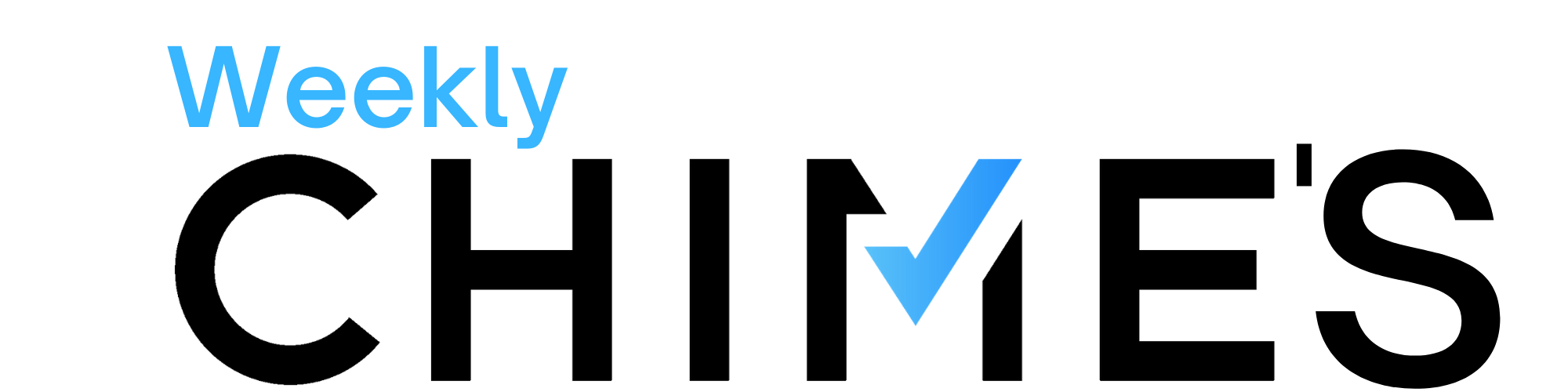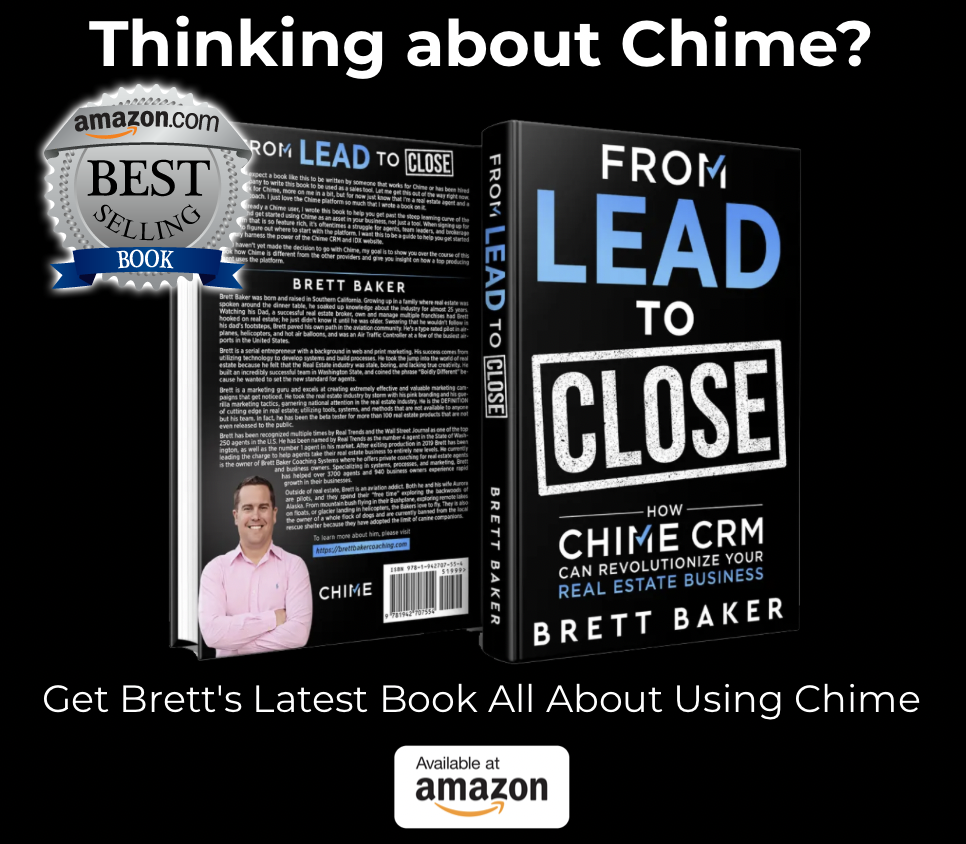12 May The Right Way To Set Up The Chime CRM
Anyone who has been in the real estate business long enough knows how important it is to have and use a CRM to organize our day-to-day business. In this episode, we’re sitting down with Brett Baker to talk with hime about how he’s using the Chime CRM at an extremely high level. Brett is ranked as one of the top 250 Agents in the country, and he’s one of the most well-known names in the real estate industry when it comes to technical expertise, lead generation, and lead conversion.
Brett has been using Chime to increase the efficiency of his business. In this session, we take a look at how Brett uses Chime at a high level and how he sets up Chime to get things going.
Chime can seem like it has quite the learning curve for those who are used to other CRMs. Still, there’s a Learning Center that contains everything you need to know about the software, from fundamental to advanced knowledge.
After you’re done with the Learning Center, you can hop into Chime Mastery, a program run by Brett to help people maximize their efficiency with Chime. There’s also a monthly training program that deepens advanced users’ knowledge on how to really use the software.
As a high-level user, Brett uses tags along with Smart Plans, an automation feature that is more advanced than most platforms. Smart Plans allow him to automate sending emails, sending texts, or making calls based on tags and conditions that he has set beforehand.
Whether a client is a first-time buyer, plans to buy a home in a few months, or has an agent already, there’s a different email set up for each kind of client based on his set application conditions. The exact tags that are put out for each client can also be customized, along with the frequency of sending emails for each category.
Smart Plans can be as straightforward or as complicated as you want them to be. For those of you who are juggling dozens of clients, having an automated messaging setup can save you a lot of time each day. You also don’t have to worry about forgetting to contact a client.
Setting up Chime can be a lot of work at first, but that’s what Brett is here for. When you’re all set up, you can let Chime do most of the heavy lifting so you can focus on the urgent parts of your business.
Throughout this 26-minute session, Brett talks about the proper approach, understanding the system, some advanced features, and common mistakes to avoid when setting Chime up.
It’s a useful and informative video for those who are still new to Chime.
Chime is more than your typical CRM. You can think of other CRMs like a car, while Chime is more of a plane. They’re both modes of transportation, but knowing how to drive a car doesn’t mean you can already pilot a plane. That’s how Brett sees Chime, and that’s why he emphasizes a slow, strategic approach for those getting their hands on Chime for the first time.
If you’re interested in getting Chime, you can get a free demo here!
Brett Baker has been ranked as on of the Top Agents 250 agents in the Country by Real Trends and the Wall Street Journal. He has since retired from real estate and now volunteers his time and energy on helping agents just like you close more deals and do more business through public speaking and a whole host of webinars. He is a lead generation and conversion expert and has helped tons of agents refine their lead generation and conversion using human factors and his “runway out” conversion process. Brett has used literally every CRM in existence, and is a huge proponent of Chime due to their use of Artificial Intelligence.
Tristan Ahumada teaches and speaks throughout the year at different events, to small groups and larger groups of up to 20,000 people. Tristan teaches how to have a higher lead conversion through long-term follow-up and building deep relationships with clients. He is the creator and co-founder of the largest closed facebook Real Estate group in the United States, Labcoat Agents.
Randy Carroll is a Strategic Partner and Channel Manager at Chime Technologies. Randy has been in the real estate SAAS space since he graduated from Lenoir-Rhyne University with a Broadcast and Electronic degree and a Business minor. Randy loves food, so usually there will be a food related topic in any webinar he’s a part of. He knows how to ask the tough questions, dive in deep to help unpack complicated topics, and find the answers that his viewers are looking for.