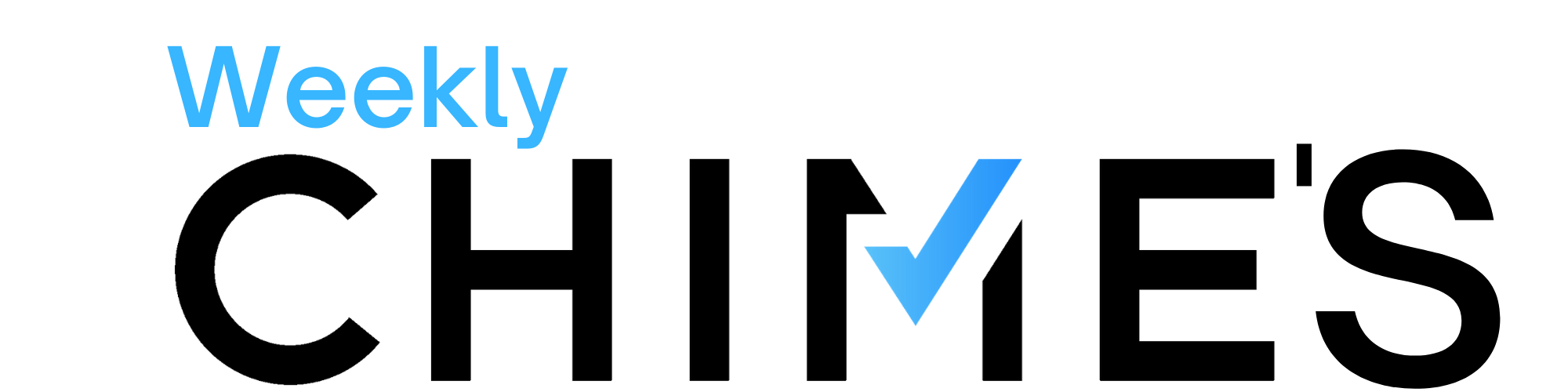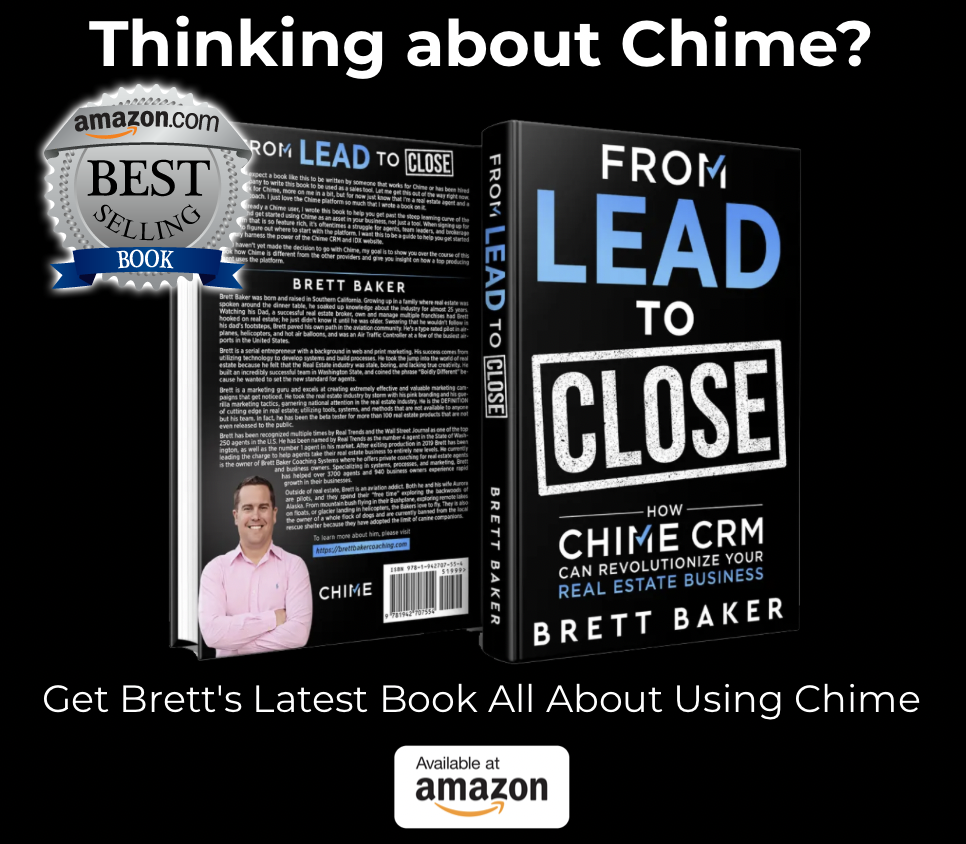12 May The Technical Side Of Chime Part 2 – Automation
We’ve talked about the technicals of Chime in a previous episode, where we discussed Chime’s AI Assistant, Smart Plans, and smart plan automation. We also have other episodes talking about Smart Plans, which you can check out here and here.
Today, we have Adam Frank again, one of our Chime-pion Moderators, to go even more in-depth about the nitty-gritty of Chime. As you know, Adam has years of real estate agent experience under his belt, with almost two years of those using Chime.
As one of Chime’s power users — here’s an episode on tips from two of our power users — Adam’s no stranger to Chime’s features and capabilities which most users probably don’t know about, like automation and workflows.
For Adam, automation should not be the be-all-end-all. It’s not enough to just automate some things and sit back while Chime does the rest of the work for you. Automation should have a purpose: efficiency.
Anybody who wants their business to keep growing should always have scaling, productivity, and efficiency in mind. Adam always keeps these at the back of his head, so every time he automates things in Chime, the goal is always to increase efficiency. There’s no automating for the sake of it.
To get things started, you will have to go to the workflow page. Adam sorts his leads according to “temperature:” leads who are fresh up to a month out are hot leads, those who are 1-2 months out are warm, and those who are more than 2 months out are categorized as cold leads.
Whenever Adam follows up with a lead, they are automatically categorized into a pipeline called “Responded,” and those that don’t respond to the follow-up are moved out and categorized by temperature.
In essence, he keeps leads who have just been followed up on in the “Responded” pipeline for 7 days, then they’re moved into hot, then warm, then cold if they don’t respond. All of this is done automatically so Adam knows exactly which leads should take priority.
Here’s an overview of Adam’s workflow: once the AI Assistant engages with a lead, they go into a 5-day qualification or screening process, and then they’re labeled and tagged. Their responses then ultimately determine which part of the pipeline they fall into.
How does this create efficiency? Well, this lets Adam focus his attention on leads that actively respond to him. He knows that it’s mostly a waste of time trying to follow up on leads who have not responded in months; that’s why he keeps each lead separate.
That’s just one tip from this 29-minute video, which is absolutely packed with plenty of technical details on Chime, and how to use its features- like the AI Assistant- to maximize your productivity.
Chime is full of features like this, a lot of which can be complicated. That’s why we have this weekly series to keep you in the loop, with people like Adam explaining how to use them so that you get the most out of Chime.
If you want to kickstart your productivity with Chime, you can check out this link to get your free demo!
Brett Baker has been ranked as on of the Top Agents 250 agents in the Country by Real Trends and the Wall Street Journal. He has since retired from real estate and now volunteers his time and energy on helping agents just like you close more deals and do more business through public speaking and a whole host of webinars. He is a lead generation and conversion expert and has helped tons of agents refine their lead generation and conversion using human factors and his “runway out” conversion process. Brett has used literally every CRM in existence, and is a huge proponent of Chime due to their use of Artificial Intelligence.
Tristan Ahumada teaches and speaks throughout the year at different events, to small groups and larger groups of up to 20,000 people. Tristan teaches how to have a higher lead conversion through long-term follow-up and building deep relationships with clients. He is the creator and co-founder of the largest closed facebook Real Estate group in the United States, Labcoat Agents.
Randy Carroll is a Strategic Partner and Channel Manager at Chime Technologies. Randy has been in the real estate SAAS space since he graduated from Lenoir-Rhyne University with a Broadcast and Electronic degree and a Business minor. Randy loves food, so usually there will be a food related topic in any webinar he’s a part of. He knows how to ask the tough questions, dive in deep to help unpack complicated topics, and find the answers that his viewers are looking for.